The Digital Maine Library may be accessed from any public, school or academic library in Maine. Access is also available from your home or business in Maine. Access from out of state is available with a valid Maine library card
- The state portal is located at: https://library.digitalmaine.org.
- Some libraries may provide direct access to a variety of the resources via their website.
- Home Computer Access
- Logging in
- Creating an account
- Using Sift and Sort
- Visitors
- Traveling out of state
- Using a specific database
- Libraries linking to Digital Maine Library
- Full Text
- Citing resources
- Persistent links
- Privacy
- Search multiple databases
- Mobile device friendly
- Changes to Digital Maine Library from MARVEL
Can I access the Digital Maine Library from home with my computer?
Yes. You will need an Internet connection for your computer or any other device that accesses the Internet. We are using geo-location as the first layer of authentication. This allows us to see that you are located in Maine and eligible to use the resources.
In addition to geo-location we use a variety of methods to establish variety of authentication methods that include valid Maine IP addresses or residential addresses. For other resources where geolocation/authentication is not yet in place you will be prompted to enter a library card barcode or a username and password that you can create.
We continue to work to make access as streamlines and easy as possible. The Digital Maine Library works best with more recent versions of web browsers Chrome, Firefox, Safari and Edge. Your browser must be set to accept cookies or you will not be able to access the some databases.
What happens when I access the Digital Maine Library?
When connecting to a resource you will either see a geo-location message like below:
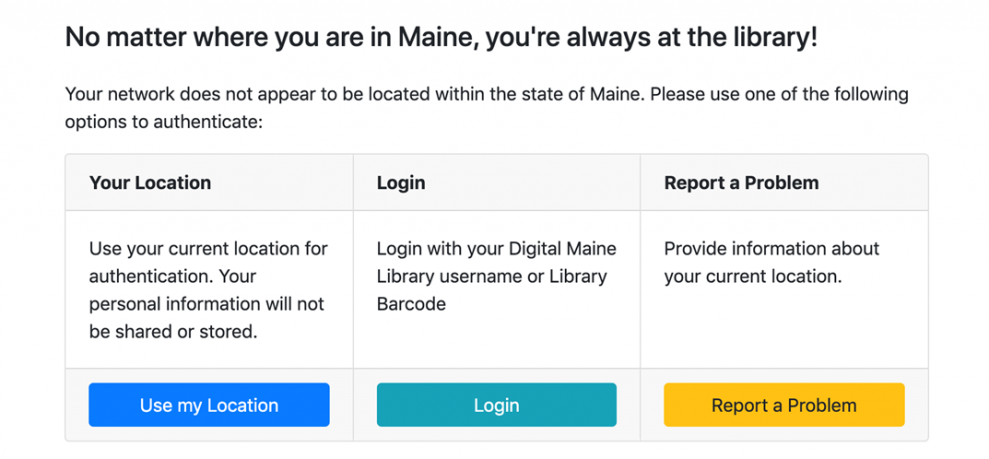
Learn more about sharing your location.
You may see a login page like this - most likely when accessing from out of state or on a mobile phone if you do not "share your location" or have location services turned off in your browser.
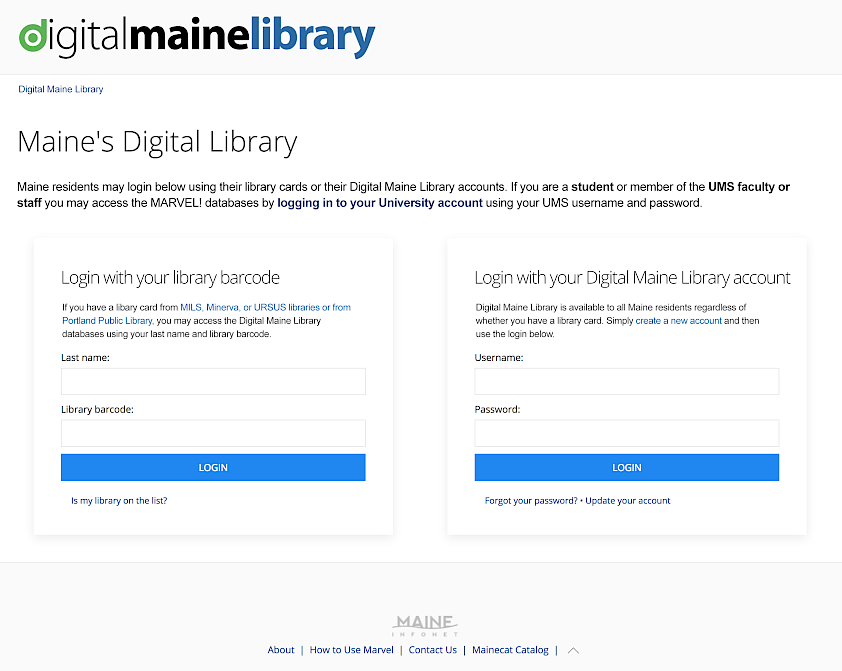
Creating an Account
Since implementing geolocation/authentication you are unlikely to be required to set up an account. Please use the Need Assistance Form to contact us if you are prompted for a library card number and you don’t have one. You can set up a Digital Maine Library accountif all else fails. We recommend using your email address as your username. We keep this information private.
Using the new “sift and sort” feature!
We are using a script that helps you decide the best online resource for your needs. You can choose Subject, Resource Type or Audience – or a combination of 2 or three. This technology allows you to drill down and eliminate resources you may not need. Each resource has a graphic, a description and tags that match with the Subject, Audience and Resource Type.
- Select Elementary and only those resources appropriate for K-5 will remain on the page. Click the tag Elementary, and you get a bookmarkable page with resources for that audience.
- Select the Subject History and you will narrow your list to the resources solely focused on History
- Select the Resource Type Newspapers and find all resources that include newspapers
- View or download a PDF with more information
An alphabetical index can be accessed by clicking the A-Z link in the top navigation. An A-z list with descriptions is available at: https://library.digitalmaine.org/all-databases/
I am a visitor to Maine and love using the Digital Maine Library. Can I access this resource from my home state?
Under the licensing agreements with our vendors, access to this resource can be provided only to Maine residents and libraries. Most states have similar online resources so check with your local library when you return to your home state.
I am a Maine resident but attend a school outside the State of Maine. Can I access the Digital Maine Library while I'm studying outside the state?
Yes, you can login with the options described above. Also, your college or university library likely provides a large number of additional online resources, so please visit them online or in person.
How do I use a specific database?
Look for training information through our Niche Academy account or from the training vendors offer. We will be training local librarians through the summer so they can guide you as well. If you are not currently served by a local library, you may contact an area resource center library to learn
- Maine State Library
- Bangor Public Library
- Portland Public Library
Can I link to the Digital Maine Library from my library home page?
You will have a couple of options.
You may link directly to the state portal at https://library.digitalmaine.org and you may use the new logo found at: http://www.maine.gov/msl/libs/pr/digitalmainelibrary/index.shtml
We also have a list of authenticated links that you can use to link directly to a resource. Go to https://docs.google.com/spreadsheets/d/1vAWvewJ9G2FOO_sHCMWUbCY_mMmDdh-eijbJVNnpN-Y/edit?usp=sharing to download the file.
Each library also has a Gale support page with links that will track your statistics for their products. Check for upcoming or recorded webinars at: https://support.gale.com/training/webinars/#recorded for information on implementing Gale Pages.
How do I find which titles are full text?
Each vendor has title lists that contain that information. Your search results will also indicate whether a resource is full text and allow you to limit your search results to only full text.
Not every article throughout the Digital Maine Library databases are available as full text. If you have an abstract or citation, it is possible to locate the full text. Search for the periodical title in MaineCat to see what Maine libraries own the title. Contact your local librarian with the complete citation to borrow the article. Your library will do an Interlibrary Loan request through one of the state systems.
How do I cite Digital Maine Library?
There are a variety of citation formats available to researchers and writers. They include APA, MLA and Chicago. Please consult with your teacher, librarian or other expert to determine which citation style to use. There is great online help at the Purdue Online Writing Lab for MLA, APA and Chicago Manual styles. Each of the database providers within the Digital Maine Library provides citation options. In most cases, the database creates the exact citation for you.
What is a persistent link?
A persistent link is a permanent URL to a distinct article within an electronic resource that can be saved and used for future reference. Persistent links are also referred to as PURLs, durable links, or stable links. They can be extremely useful in setting up reading lists for students on a web page or within classroom management tools such as BlackBoard. For more information, refer to the Working with DML Persistent Links document.
Are the searches I enter private?
Privacy Statement: The Digital Maine Library server log does record some information such as originating IP address, domain accessing, type of browser, date and time visited, and any information to prevent unauthorized uses of the site. Our server log records personal information of a remote user registering for a Digital Maine Library account. This information is not made available to any third party. It is used to periodically ensure security for our license agreements which authorize access for Maine residents only and to compile usage statistics
Can any of the databases be searched at the same time?
Digital Maine Library contains databases from many different vendors. Most of the items in these databases can be searched simultaneously through Gale’s Power Search or EBSCO’s EDS. These can be accessed via the Advanced Search link in the top navigation.
Are the Digital Maine Library resources Mobile friendly?
The Digital Maine Library interface is responsive design using the latest technology to make access easy via phones and tablets. Each database/resource may have varying ways of providing a mobile user experience.
Content Changes from MARVEL FAQs
Content changes were made in July 2018 to the then named MARVEL online resource for Maine. As of September 4, 2018, MARVEL was rebranded to the new Digital Maine Library. The name MARVEL for this resources has been retired. Below are resources documenting those transitions and changes.
Here is an updated PDF of the Crosswalk mapping the old content to the new content in the Digital Maine Library
Review a recorded Zoom Meeting (from Monday June 4 – 10:00 am) regarding new content resources. Please jump to 10 min and 30 seconds when the meeting begins. Please click on the download link in the top right corner to play the meeting.
- Statewide Database Crosswalk [PDF, 94 KB] June 2018
- Statewide Database Information Sheet for Librarians [145 KB] June 2018
- Database Update - PDF - PowerPoint-June 2018 [9.9 MB] June 2018
- FAQ for Academic Librarians [Google doc] July 2018